How to save mobile from hanging in just one click
Friends, nowadays every person has Smartphone and every smartphone user has to face mobile hang problem except Iphone, but do you know how to save mobile from hanging or how to fix mobile hang problem?
Nowadays every person complains of mobile hanging, but do you know what are the reasons for this and why our mobile hangs more as it gets old.
We take a new phone, it runs very fast and without hanging, but as we use the mobile, there is a problem of its hanging over time. And
There comes a time when this problem becomes very big, due to which you may have to worry a lot. And if this problem is not fixed in time, then your mobile can also be damaged by this.
Keeping this problem in mind, we have told about the phone hang setting in this post, so that you will understand what to do if our phone hangs, so that the mobile hanging problem can be fixed and the speed of the phone will be faster. Go.
Before knowing the ways to prevent mobile hanging, before we know the reason for mobile hanging, so that you can understand the real reason for mobile hanging, then let's know a little in detail.
Why is there a mobile hang
Before finding a solution to any problem, it is important to know the cause of that problem, so that we can solve that problem properly, so let's know the reason for mobile hanging.
- Due to having too many apps in mobile or due to unused apps.
- Due to low or full RAM, ROM in mobile.
- Due to Installing Apps from Unknown Source.
- Due to Virus coming in mobile.
- Multitasking means running multiple apps at once.
- By not clearing the cache file in mobile.
- Due to the heat of the mobile.
Friends, there can be many other reasons for mobile hanging, but these were some special reasons, due to which there is a problem of mobile hanging. Now we know about how to increase the speed of our phone, that is, how we can get rid of these reasons.
How to save mobile from hanging
Friends, now I will tell you 10 to 15 such tips by using which you can save your mobile from hanging. So let's know in Mobile Hang Problem Solution in Hindi.
1. Delete Unwanted Apps
This is the easiest and first way, if there are many such apps in your mobile that you do not use, then uninstall or delete them. Because these apps run in the background of your mobile, due to which RAM is used. And
There are many apps that come with default in mobile, which you are not able to delete, then go to Settings and Force Stop for them. For this, you can set the following settings.
Setting> Apps> Manage Apps> Select App> Force Stop
2. Delete Unused Data
Many times we download many videos and photos or files for our work. After that we do not delete it, due to which the memory of our mobile becomes full. And
Nowadays people use Whatsapp and media files are auto downloaded in it, due to which your mobile gets filled with unwanted media files.
Due to which there can be a problem of mobile hanging. So go to your File Manager and delete Unwanted, Photo, Videos and File. Due to this, the internal memory of your mobile will be empty, due to which the speed of your mobile will also increase.
3. Clear Cache Data of Apps
Friends, when we use any app or website in our mobile, then the cache file of that app or website is created which is saved in our mobile. Due to this, the internal memory of your mobile is filled.
Therefore, clear the cache of the apps that you use more. To clear the catch, do the following settings-
Setting>Apps>Manage Apps>Select App>Clear Data>Clear all Data
4. Use Updated Apps
Many people have a habit, once an app is installed in their mobile, they never update it. But if you want to run your mobile fast and smooth, then use the updated version of any app.
For this you can go to Playstore and see. If an updated version of any app is available, then definitely update it. Because updates come in any app, then it is made better than before.
5. Keep Mobile's Software Updated
Many people do not update the software even after getting the notification of the software update in the mobile due to the end of the internet. You should never do this, whenever a new update of the phone is available, then definitely update. With this, the performance of your mobile will be much better than before.
6. Use SD Card
Here we are suggesting you to use SD Card, because if you keep most of the Apps, Photos, Videos and Files in the internal memory of your mobile then your mobile will be slow and will also hang.
So you move these apps and files to your SD card. So that the internal memory of your mobile can be free.
7. Use Lite Version of Apps
Friends, if the RAM of your mobile is less, due to which your mobile is slow or hang when you use heavy apps, then the best solution is to use the Lite version of that app.
Which are much less than the original app, but they get all the features like the original. Lite App provides Browser-Based UI, so it is very small in size.
And nowadays you get all the more used apps in the format of the light version. Like- Facebook, Instagram etc.
8. Avoid Multitasking
If the RAM of your mobile is less then use only one app or website at a time. Because if you open different apps simultaneously, then your mobile's RAM is loaded to run it.
Due to which your mobile starts hanging, so especially take care of this thing. The lesser the load on mobile's RAM, the faster and smoother your mobile will run.
9. Reboot/Restart the mobile from time to time
It must be coming in your mind that what will happen after restarting the mobile, so for your information, let me tell you whether we talk about humans or both of the mobile can work continuously as much as their capacity.
After this, rest is required to work. Similarly, the processor of the mobile also needs rest. So that it can work properly, so restart your mobile once in 3-4 days.
In mobile, many apps run in the background, by doing this they will also be closed. After this the mobile will become much faster than before.
10. Don't Download Apps From Unknown Sources
People on the internet think everything is safe but it is not so. Whenever needed, install the apps only from Google Playstore because it is safe to use the apps available here.
If you download Apps or any file in mobile from Google or any Unknown Source, then there is a risk of Virus and Malware coming in your mobile with it.
Due to which there can be a problem of data leaking available in your mobile and hanging of the mobile. Therefore, never download an App or any file from an unknown source.
11. Do not let the phone get hot
The processor of the mobile works only at a certain temperature. If it gets hotter than this, there can be a problem of mobile slow or hang and there can be many reasons for the mobile heating, such as keeping the mobile in a hot place, doing more gaming or multitasking etc. So never let your mobile get hit too much.
Many mobiles have the function of auto switch off, which automatically switches off when the mobile becomes too hot. If your mobile does not have this feature, then you should switch off your mobile. By which your phone will be saved from getting damaged.
12. Factory Reset Mobile
If your mobile is getting more hang or slow and your mobile is slow even after using all the above mentioned methods then you can use this method.
Before hard resetting the mobile, keep in mind that after resetting all the data on your mobile will be deleted, such as Google Accounts, Contacts, Photos and Videos, Apps, Backups and all the setting you have done will be deleted. .
Therefore, before hard resetting the mobile, take a backup of all your important data and transfer it to another mobile or computer. So that your data can be saved. To hard reset mobile, do the following setting.
Setting>About Phone>Factory Reset>Erase all Data
FAQs
What to do if mobile hangs?
If your mobile hangs, then first of all delete unnecessary data and apps, reduce multitasking, do not let the phone heat up and restart from time to time.
What are the reasons for mobile hanging?
There are many reasons for mobile hanging, such as lack of RAM of the mobile, overloading of memory, multitasking, installing apps from unknown sources and using heavy apps etc.
My phone is hanging what should I do?
If your mobile is hanging more than the limit, then try restarting the mobile once, even after this the problem persists, then reset the factory data in the mobile.
So friends, now you must have understood that why our mobile hangs and how to save our mobile from hanging, even if your mobile hangs before or even if it is not, then the above mentioned mobile to save from hanging Be sure to follow the tips.
So that you do not have to face the Mobile Hang Problem in the coming time, and you can use your mobile for a long time without any problem.
Friends, if you liked the post How to Fix Mobile Hang Problem, then definitely share it with your friends on social media. So that they can also increase their life by making their mobile fast.



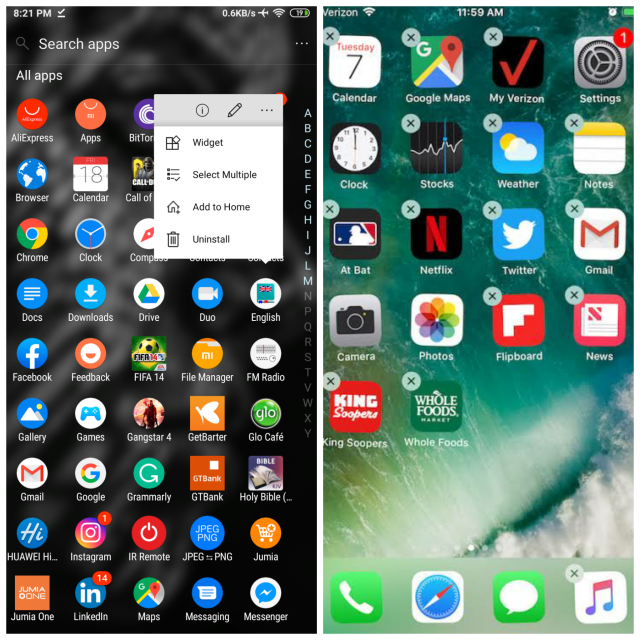


.png)

Comments
Post a Comment