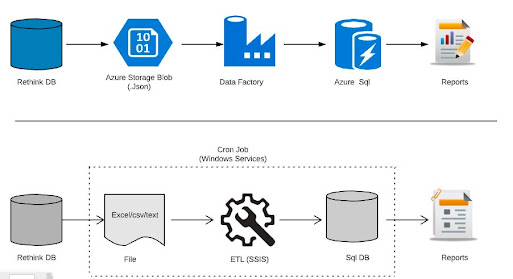Sample Chatbot flow diagram
.png)
TechnicalHubCore is a Professional Technology Platform. Here we will provide you only interesting content, which you will like very much. We're dedicated to providing you the best of Technology, with a focus on dependability and Dot net and Azure. We're working to turn our passion for Technology into a booming online website. We hope you enjoy our Technology as much as we enjoy offering them to you. I will keep posting more important posts on my Website for all of you. Please give your support and love. In this page , I'll explain the sample chatbot flow diagram. Before we need to know the advantages of ChatBot: 1. Chatbots are available 24/7 to help customers. 2. Chatbots does not required human interaction so it eliminate the operation cost and hence companies saves the cost 3. Chatbot are improves the customers/users satisfaction. 4. Chatbot are easily embabed with web applications, Microsoft te...